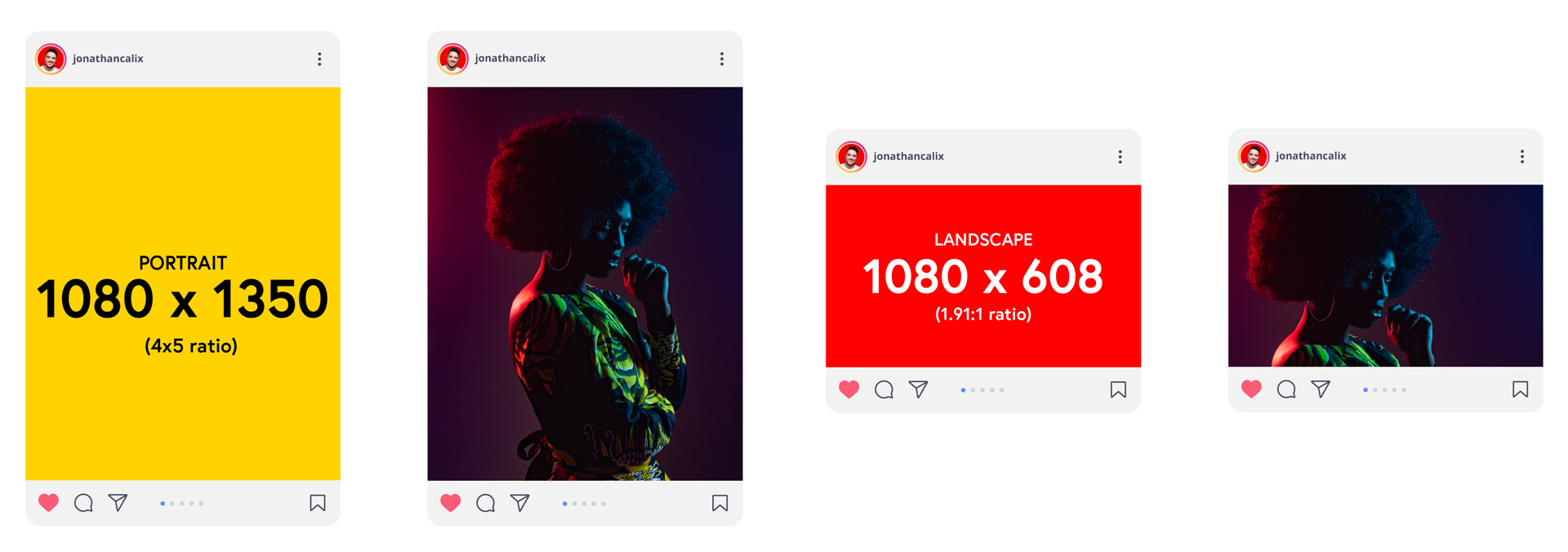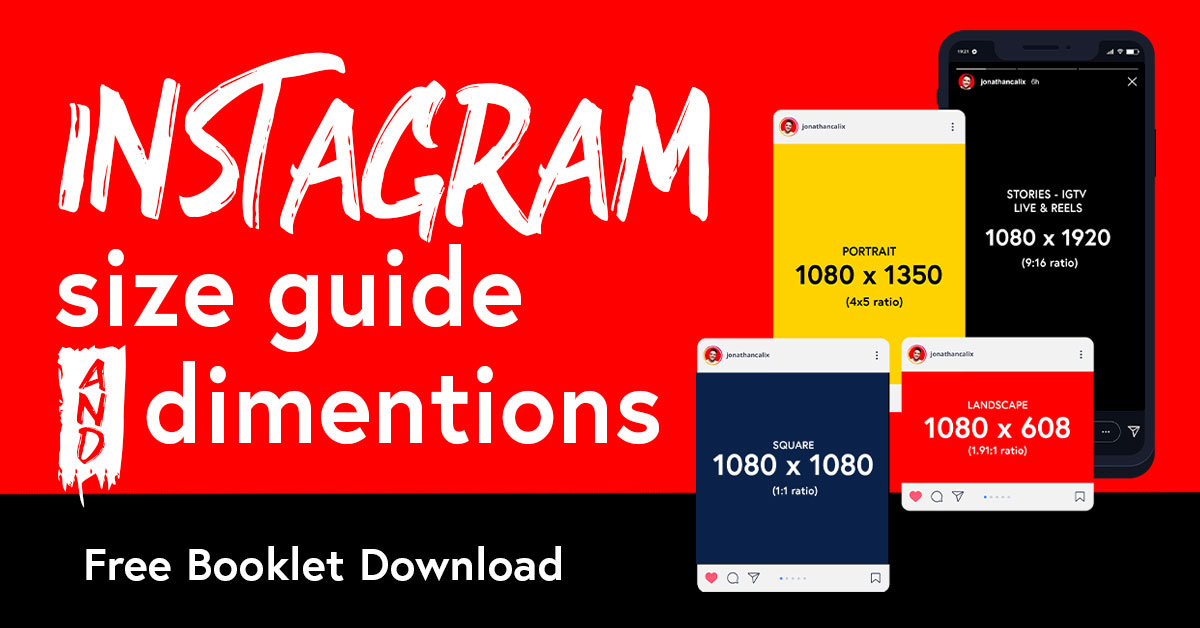Understanding image size and aspect ratio
When sharing photos and videos on Instagram, there are two main things to keep in mind: ASPECT RATIO and SIZE.
Aspect Ratio
An image’s aspect ratio is the ratio of its width to its height (width:height). It is expressed as two numbers separated by a colon, as in 4:5 or 9:16. For an x:y aspect ratio, the image is x units wide and y units high. The first number represents the width, and the second represents the height.
Size
The size refers to the number of pixels that make up your photo or video’s width and height. Like aspect ratio, size is expressed by two numbers, the first representing width and the second representing height. Check out the following example.
EXAMPLE:
An image size of 1080px by 1080px is much larger than one sized 90px by 90px, but they both have the same aspect ratio of 1:1
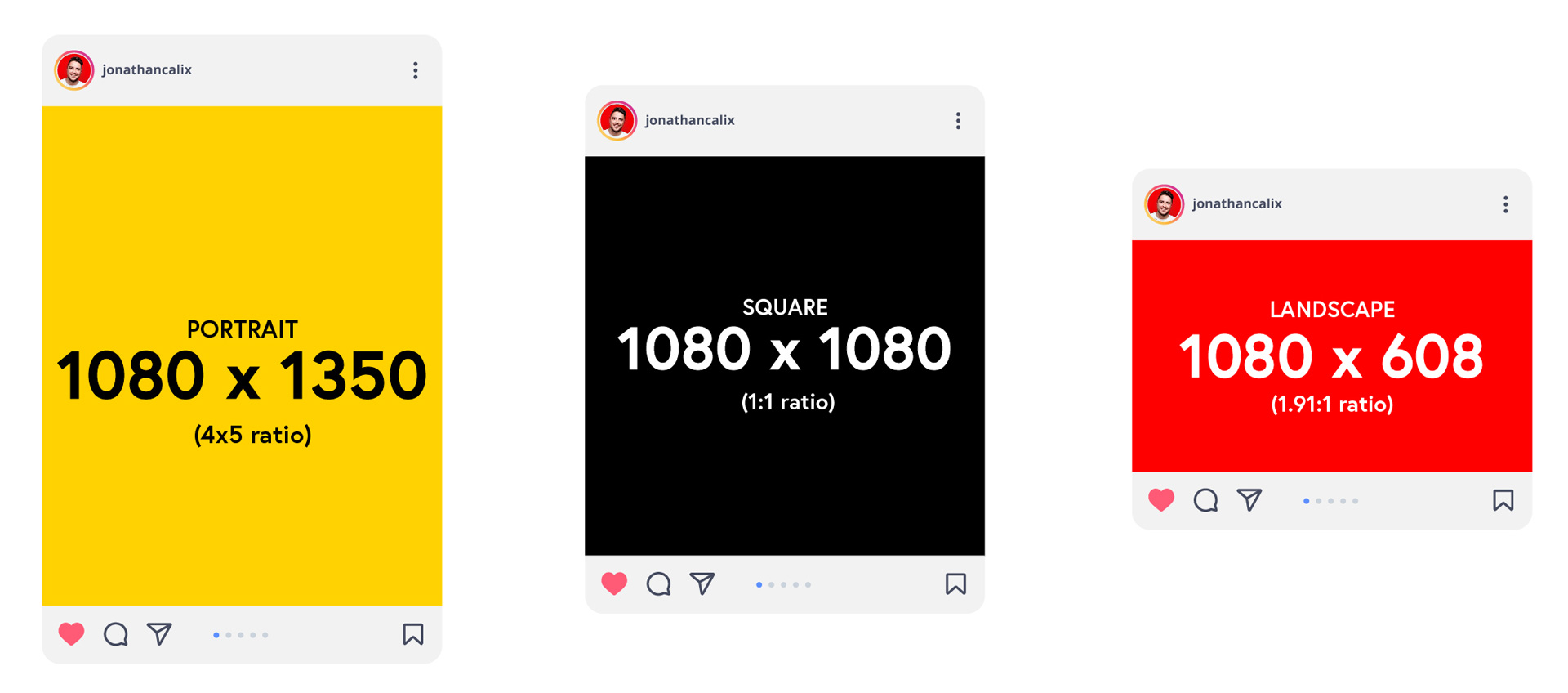
Instagram Square Posts
(1080 x 1080 - 1:1 Ratio)
Even when Instagram allows you to post different formats like portrait and landscape, SQUARE posts are still the most popular and easy to work with. The reason behind this is that Instagram displays content on the grid as squares or 1:1 aspect ratio no matter what aspect ratio you have posted.
With this in mind we recommend creating your square photos 1080px by 1080px in size. That way, when Instagram compresses the file, your photo will still be of high quality as shown below.
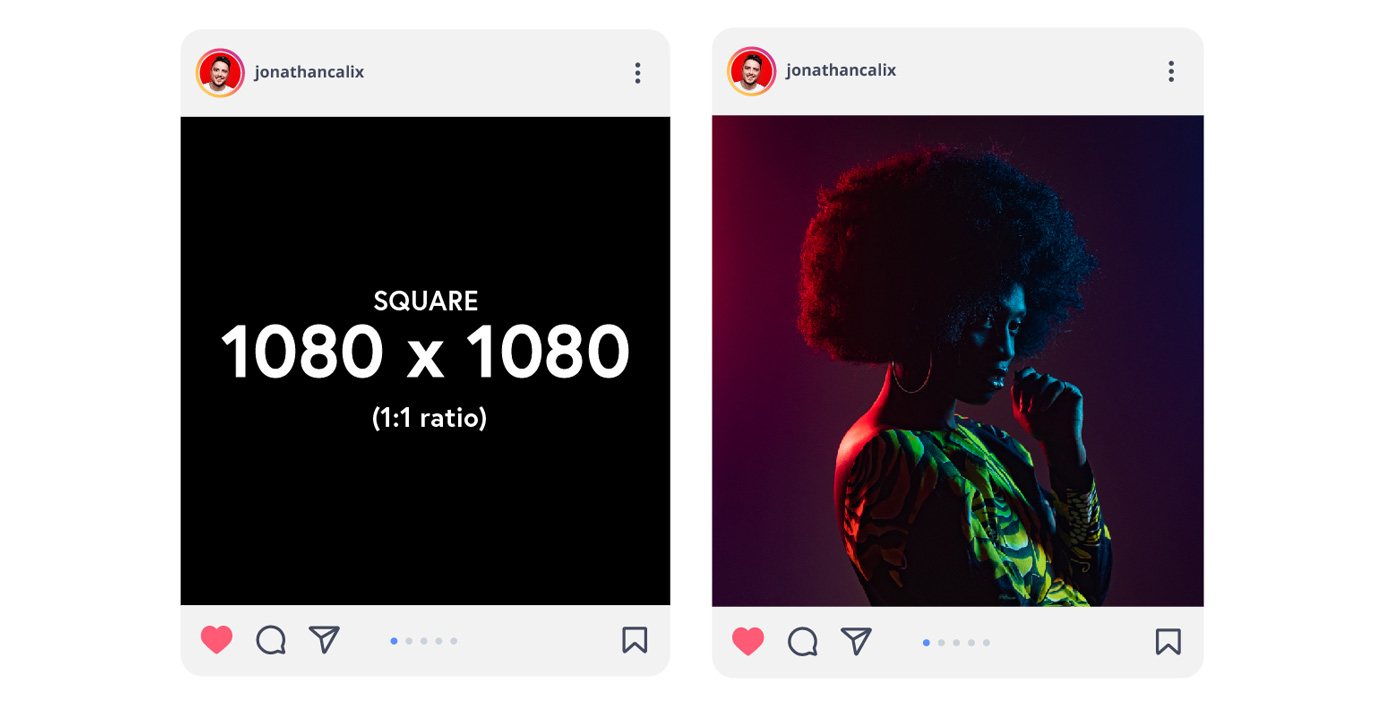
Carousel Posts
(1080 x 1080 - 1:1 Ratio)
Instagram carousel posts can be square, horizontal, or vertical in format and include both photos and videos.
You can post a maximum of 10 images or videos; However, they all have to be the same aspect ratio to avoid unwanted cropping.
With this in mind, remember, all your photos will follow the aspect ratio of your first selection. So if you have a square 1:1 as your first image, all of the following will be automatically cropped to squares.
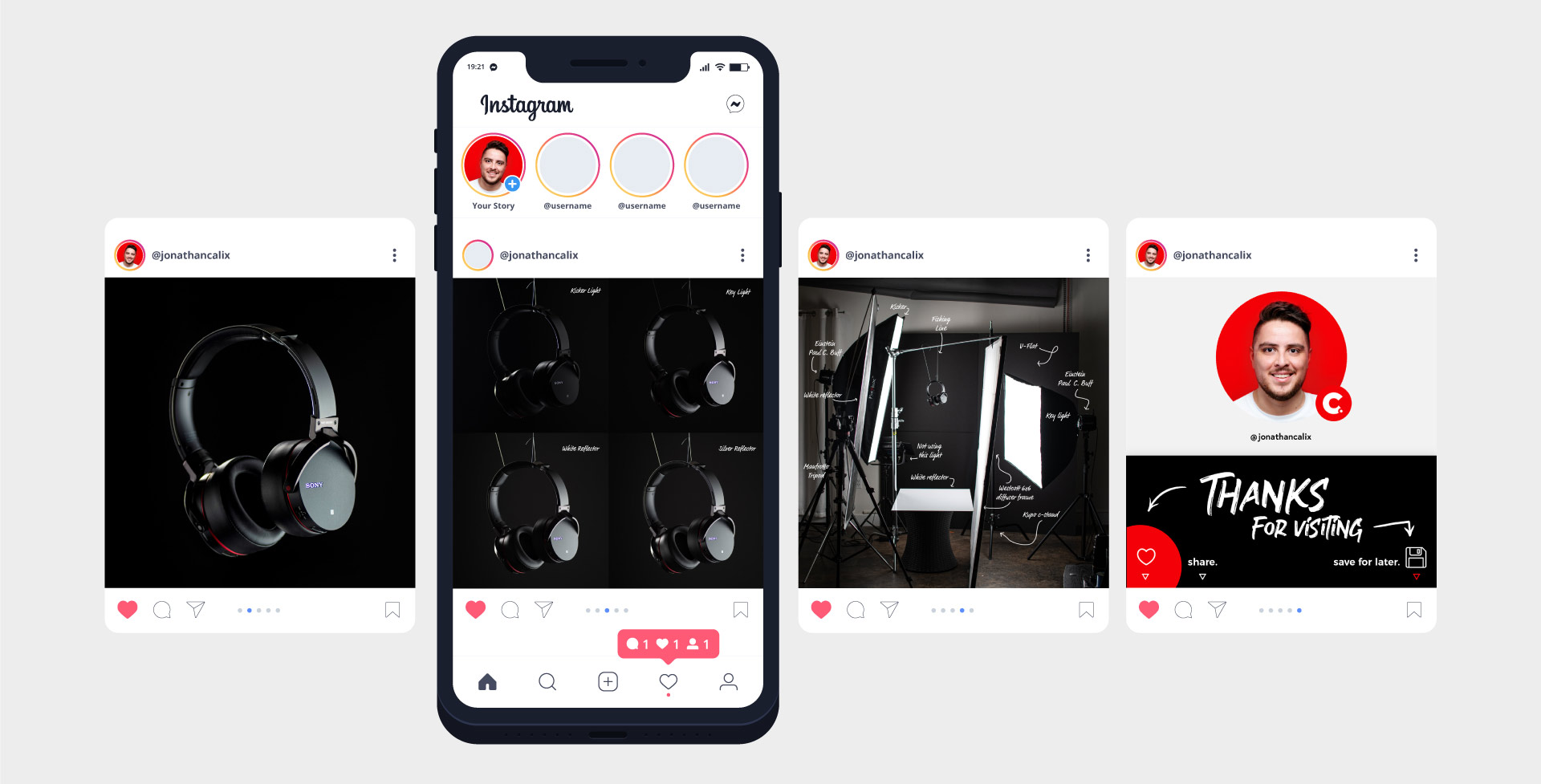
Instagram Stories, Reels, Live & IGTV
(1080 x 1920 - 9:16 Ratio)
Finally, all of these relatively new features are design to be viewed full screen and vertically using your phone.
The best size we recommend is 1080×1920; This will allow you to use the whole screen with no borders.
Very well! You made it here; now, you are up to date on the latest Instagram updates and ready to start creating unique content for your Instagram grid.
Lastly if you forget anything, remember you can always download our free Printable Instagram Guide. Use it as a reference for the future, or you can bookmark this page by clicking the little star on your browser.
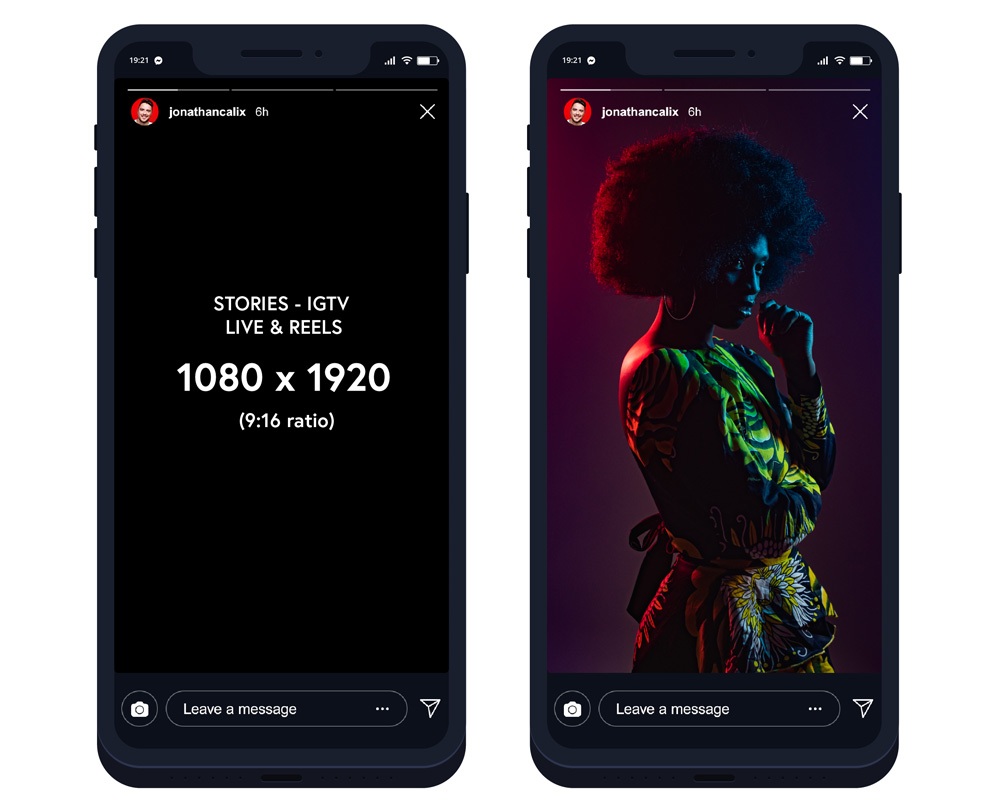
Instagram Video Post (16:9 - 4:5)
- Ratio 16:9 to 4:5
- 30 Frames per second
- Under 4GB file size